This Virtual Bucket List Travel App Will Make You Want to Explore All the Provinces of the Philippines
Learn about the trending app that's got the Filipino travel community abuzz.
by Cristina Morales | May 14, 2020
[Edited on 8/2/2020 to include the download link for iOS users.]
How much of the Philippines have you seen? Timba, a new Filipino-made travel app, aims to answer just that.
None of us are doing any traveling right now, but as any traveler can tell you, the more time we spend in one place, the stronger our desire for travel grows. To keep himself busy during the quarantine, Filipino app developer and traveler Al John Quiapon decided to harness his wanderlust and create a travel bucket list app, aptly named Timba. The app launched on May 2, 2020, but it’s already gotten over 9,000 downloads (as of this writing), making it one of the most popular apps on the Philippine Google Play store.
How does the Timba travel app work?
The principle behind Timba is simple. You mark which Philippine provinces you’ve visited, add your travel photos, and then you end up with a visualization of how much of the Philippines you’ve visited.
Here’s what the app looked like before and after I filled it in with my travel history:
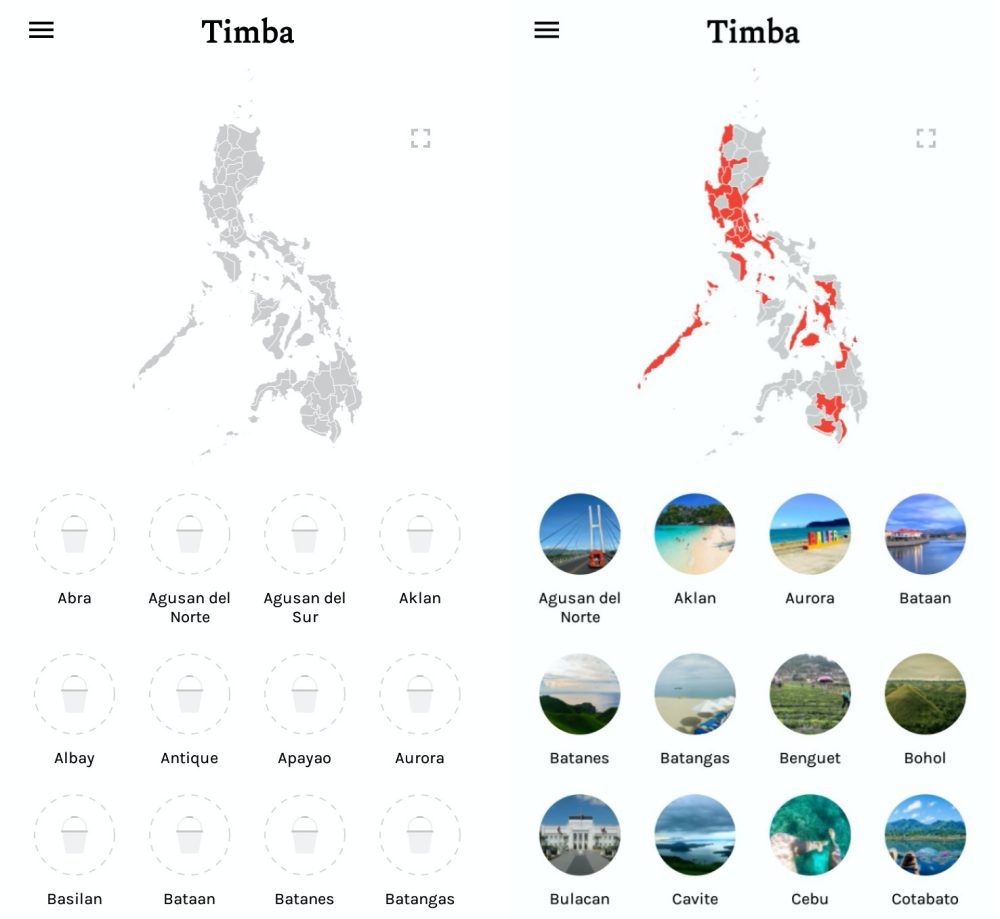
It shows you how much of the Philippines you’ve seen (and how much you’ve yet to see)
After I marked the provinces that I’d visited (to the best of my memory), I found out that I’ve visited over 40% of the Philippines’ provinces. 33 down, 49 to go!
I found it interesting to see just how much of the Philippines I’ve explored, but now I’m even more motivated to highlight the entire map.
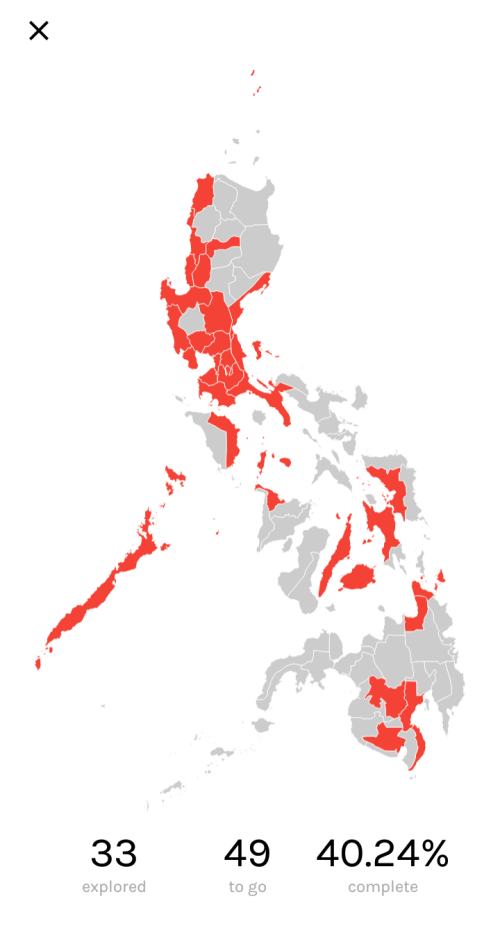
It’s also a great way to look back on your favorite travel photos
To mark a province as “explored”, you have to upload at least one photo. But to make the most of the app, you can upload multiple photos and even specify your travel dates.
(Full disclosure: At the time I was writing this article, the app was currently only available on Android, so I tested this on my brother’s phone and used royalty-free images from Google.)

You can also customize the colors
If you’re not fond of the grey and red color scheme, you can change the color of the the map highlight color to something that’s more to your taste. This is great for folks who want to upload their highlighted map to their Instagram — no need to break your feed’s color scheme!
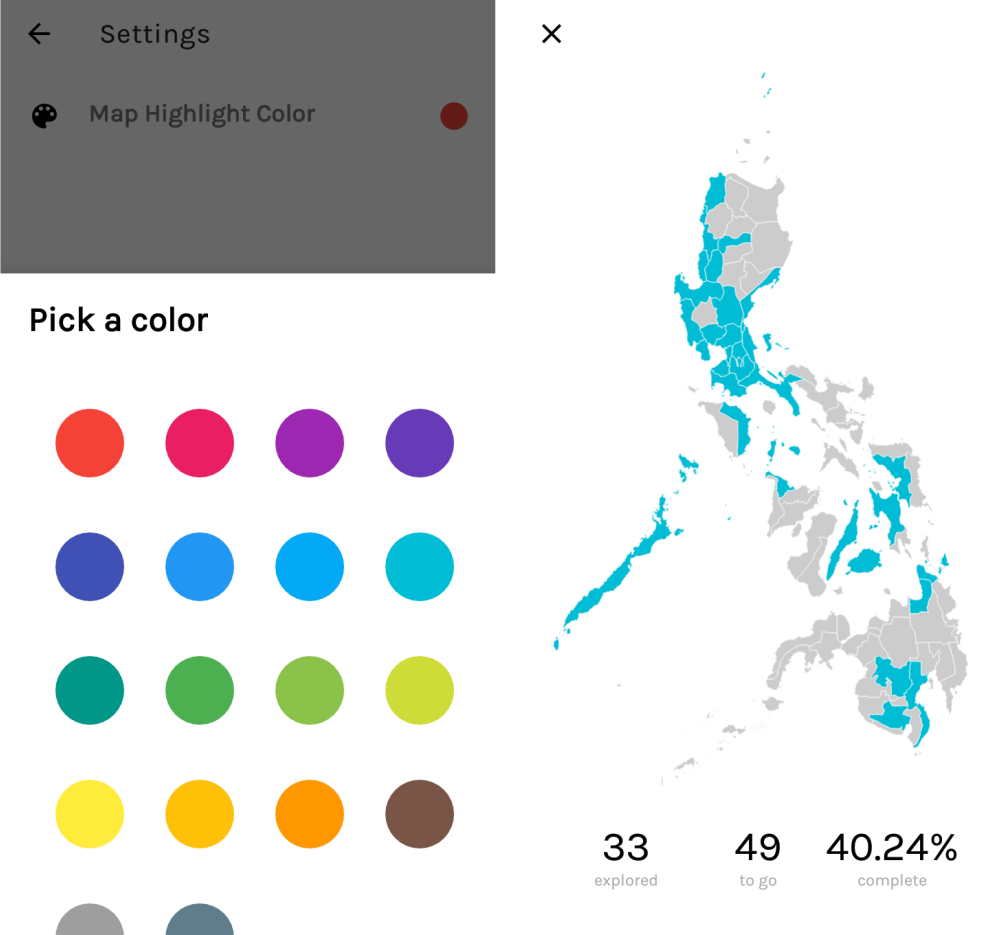
The story behind Timba
“Timba actually started as a geography quiz game that I designed a couple of years ago,” says Quiapon, who developed the app by himself. “I am a mobile app developer by trade and I sketch random app designs whenever I get inspired. This project is one of them.
“When the lockdown started, I intended to produce at least one of the designs into a working app. Then the KMJS PH Bucket List Challenge went viral so I figured, why not repurpose the geography game and incorporate the travel challenge idea? I also love traveling and thought such an app can come in handy. I just didn’t realize thousands of people will also find it useful.”
Though Timba was a solo project, Quiapon did get feedback from friends when he was almost done with it. He also says that he’s recruited some friends to help him improve the app.
Where to download Timba travel app
You can now download the Timba travel app on Google Play and the App Store.
Have you tried out Timba yet? Tell us all about it in the comments below!










Pingback: Corregidor Island's Sun Cruises Announces Closure | WindowSeat.ph
June 9, 2020 at 3:47 pm
Pingback: These Three Apps Will Help You Track Your Travels in the Philippines' 81 Provinces |
July 9, 2020 at 11:01 am
James
I cant find the timba app in appstore
December 7, 2022 at 7:32 pm